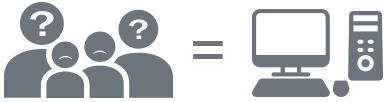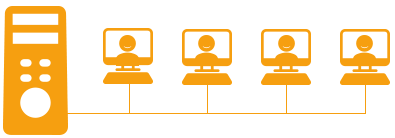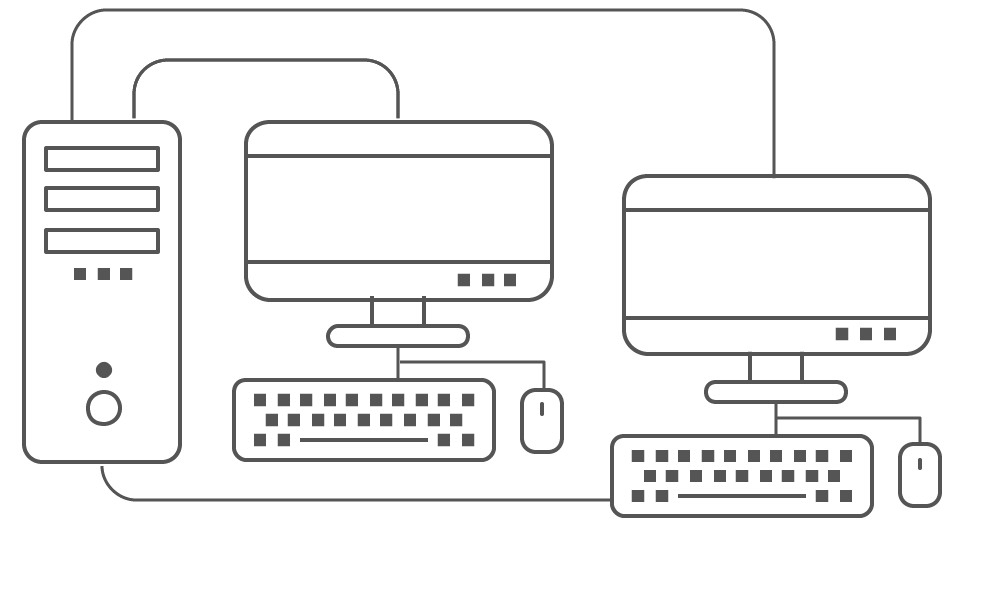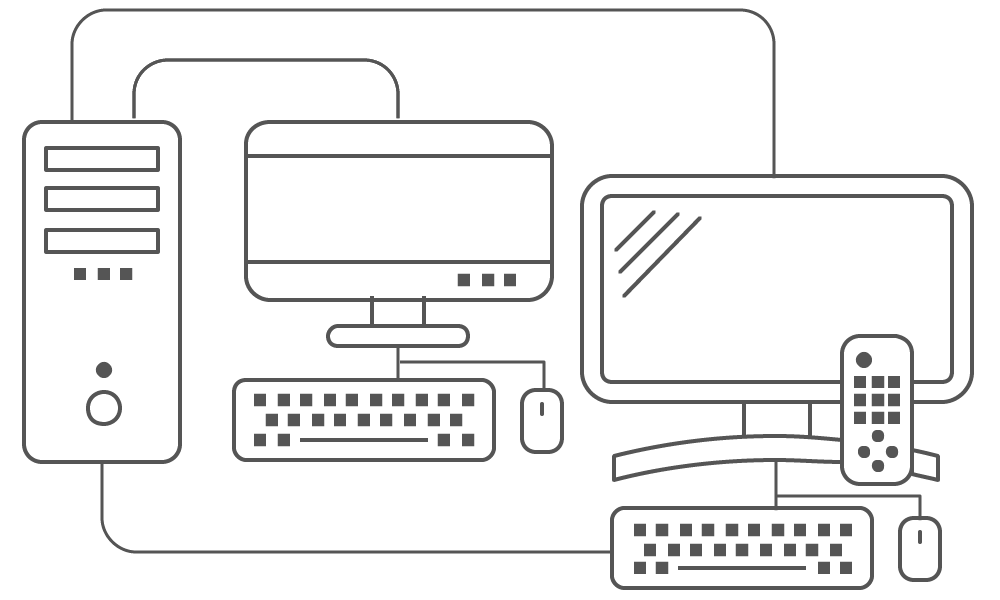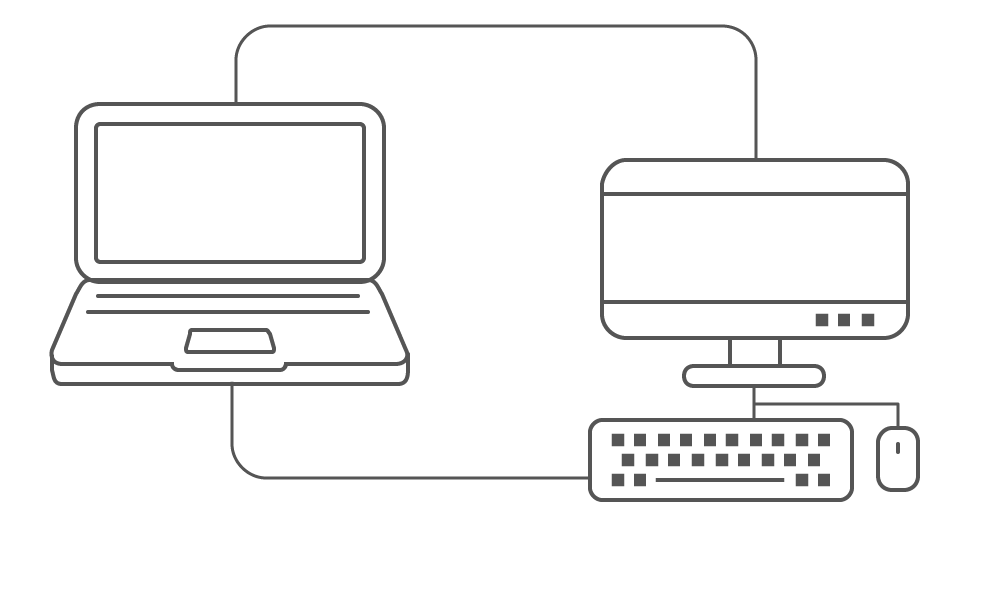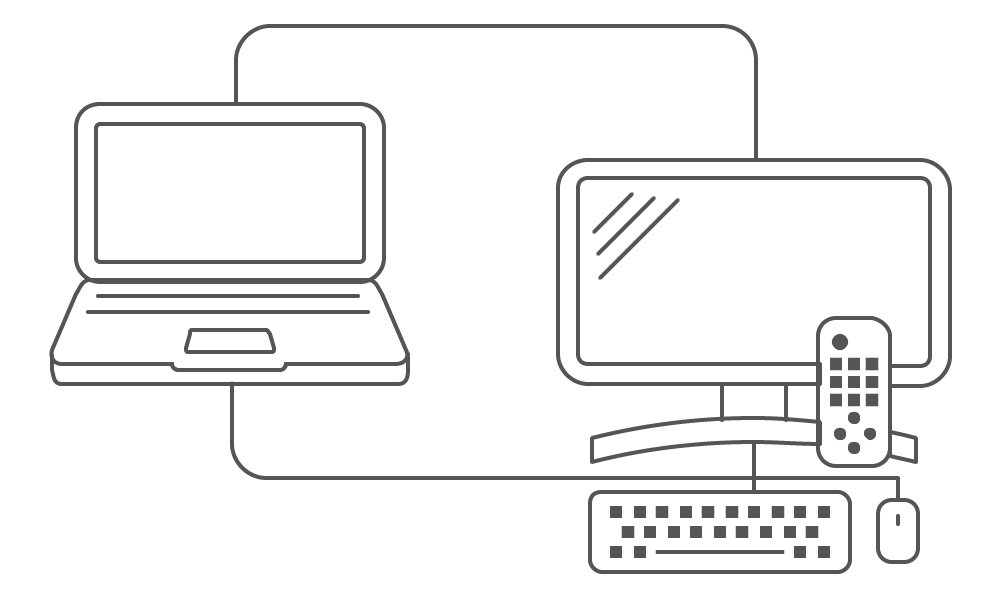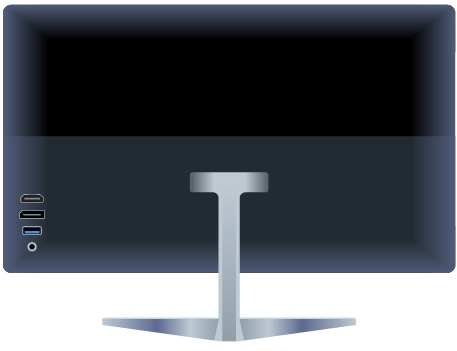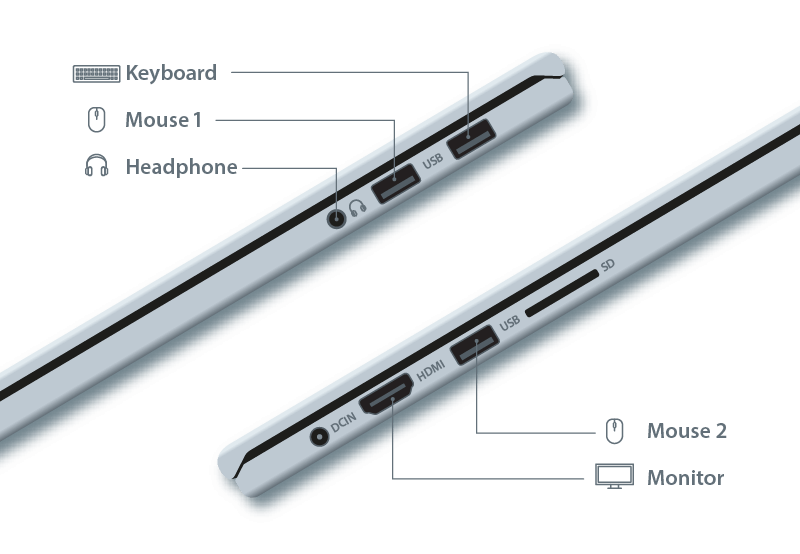Pro license for 2, 3 or 6 workplaces:
- valid for a lifetime;
- allows increasing the number of workplaces by activating another (basic or additional) license;
- the license can be transferred to other equipment;
- can be activated or transferred to another PC only in its entirety – partial activation on several computers is not supported.
After the license key is activated, it is tied to the
HWID of the equipment, and this information is stored on the activation server. In the future, the license key can only be used on the PC on which it was activated, and in order to restore the license (for example, after reinstalling Windows), all you need to do is activate ASTER with the same key.
HWID consists of the
HDD
1) and
CPU serial numbers; any other equipment can be changed without losing the license.
Using the
deactivation procedure, you can transfer the license to other equipment.
2) 1) HDD or SSD on which Windows is installed
2) for example, to a new PC or to replace the HDD / CPU